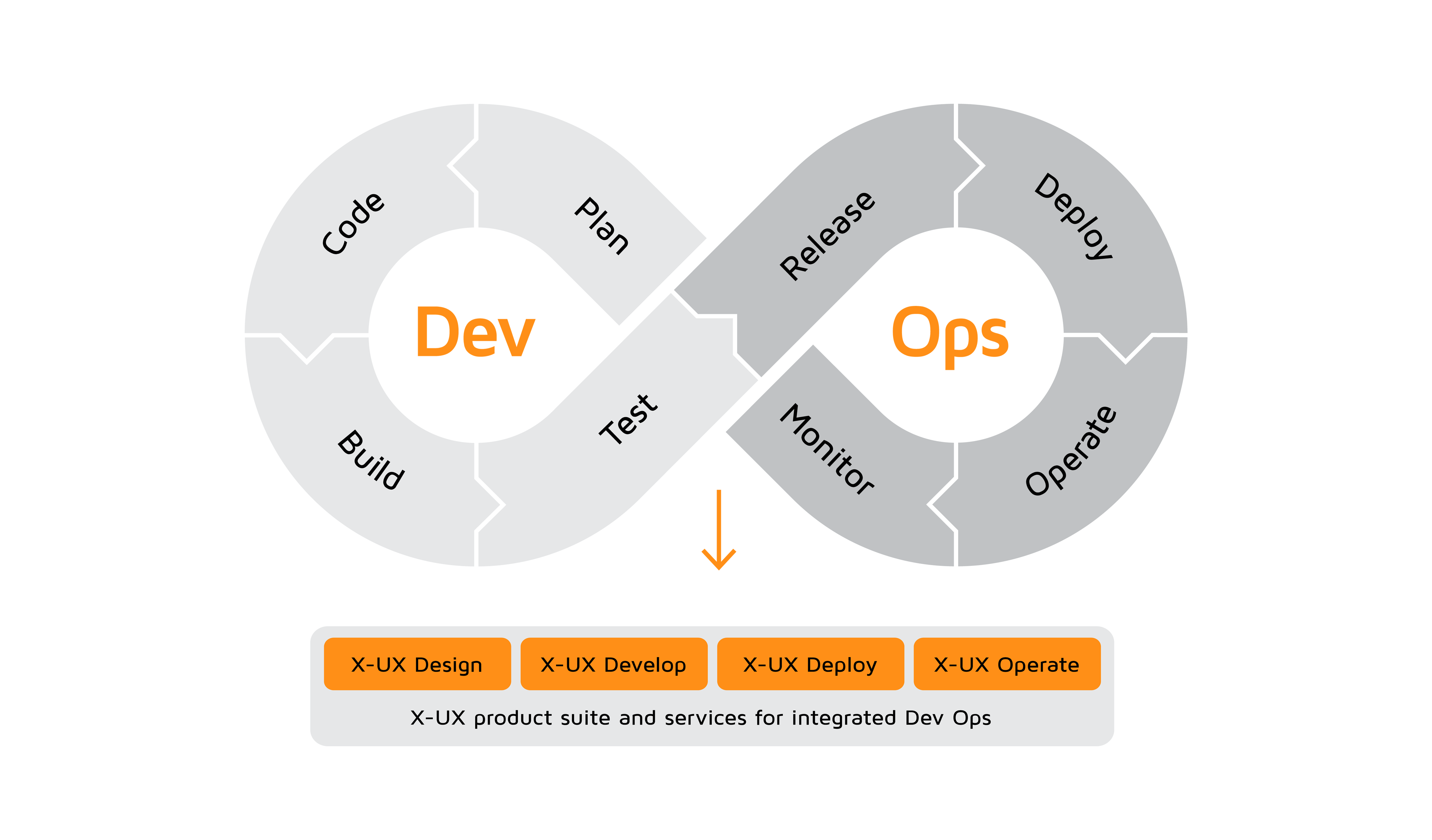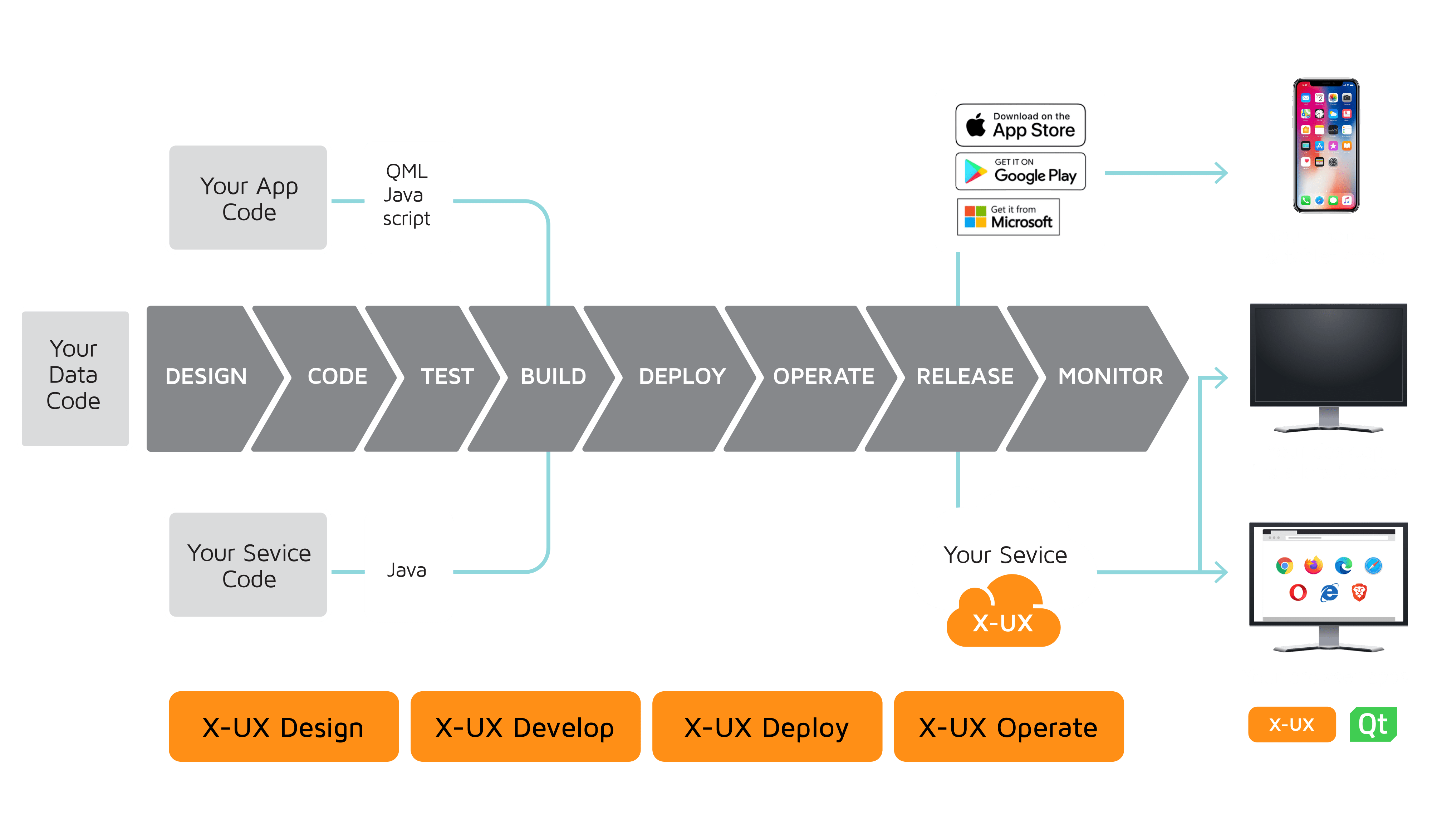X-UX is a cross platform client server application framework. X-UX uniquely provides product development technology used by corporate and businesses across a wide range of solutions.
The tools, framework and runtimes allow developers to create applications for mobile, desktop and web platforms on a single code base. The client framework extends the popular and powerful Qt technology.
The service framework provides integrations and powerful data storage using leading and proven Java technologies that can be setup on site or in your private or public cloud.
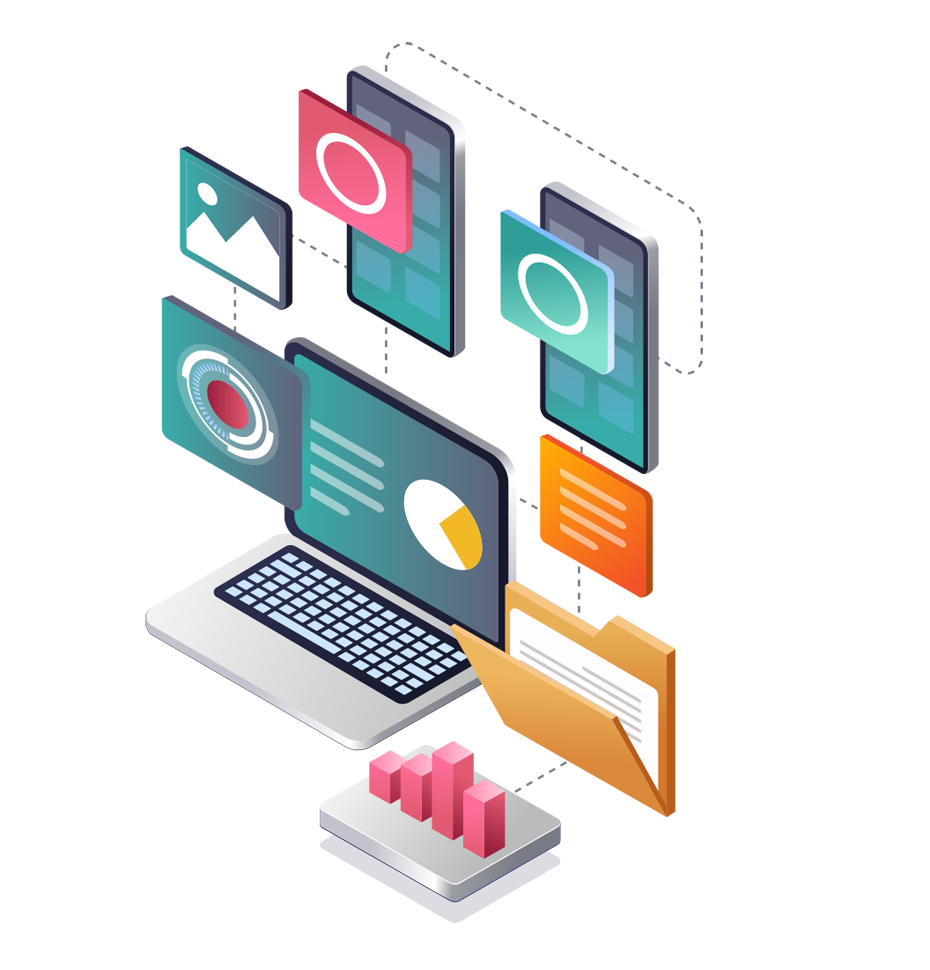
Key Tools
Design. Develop. Deploy.
SWIPE
Cross platform product development
X-UX provides development and runtime features to create high performant native applications for client and server platforms including IOS, Android, Mac, Linux, and Windows. Some of the key features include:
-
Code once, run everywhere
-
Client and server messaging and integration
-
Offline, nearline and online client applications
-
Data fabric to support data binding in user interfaces, local storage, transport, and server persistence.
-
User interface structure, styling and high performance controls
- Transaction framework for online or asynchronous interfaces
- Server runtime available as a native multi node container or service implementation
- Integrated monitoring and operations (“no ‘dev ops’ required”)
- Optional horizontal scale relational database persistence
- Development environment and build tools including test and development

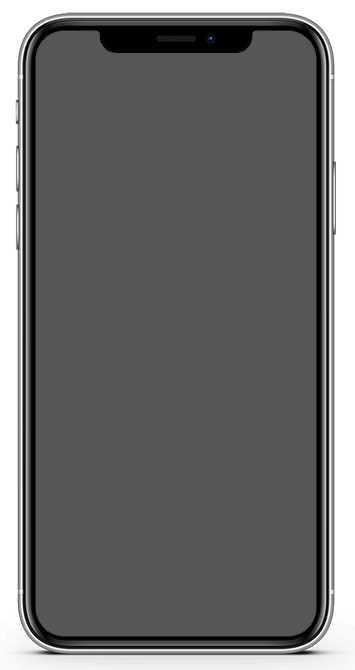
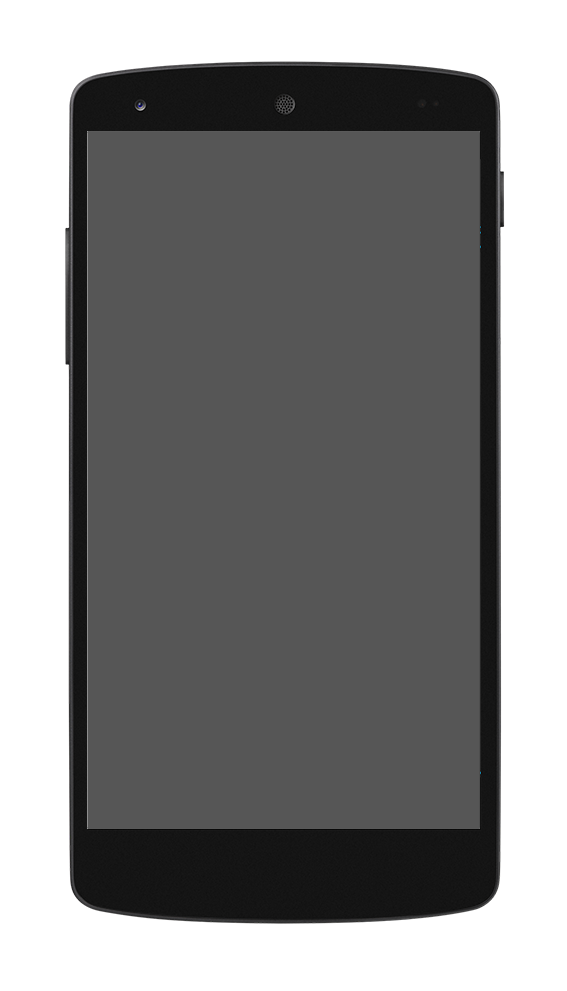
Develop a single source code base for all native desktop, mobile, tablet applications including high performance Web Assembly for browser applications.
01
X-UX Design
X-UX Design puts the emphasis on data for the design of your applications and services. The framework supports flexible data models and schemas to underpin all aspects of system design: from user interfaces to transactions and storage.
Powerful user interfaces have simple access to data and intelligence.
Data fabric
Any number of schemas can be used, related and stored in XML. The modelling applies across platforms and then provides code models to be used in languages QML, C++ and Java.
The X-UX framework provides effective access, sharing, transforming and storage of data across platforms and system components.
Data Fabric Features
- Types, relationships, keys, default, constants.
- Import and export XML and Json.
- Tracking changes with events and delta output.
- UI features such as filtering and lookup.
- Transaction support.
- Local storage and other persistence options for offline or horizontal scaling.
- Infinitely reusable data sets.
- Relationships available as collection lookups.
- Binding to user interface controls and properties.
- Complex data types such as X-UX LOB for large objects such as documents, directories, files and images.
- Use C++, Java, QML and Java Script.
- Qt and Java IDE integration.
X-UX Design provides the data fabric for your apps
X-UX reduces the cost and maintenance of business and enterprise software product development.
02
X-UX Develop
X-UX Develop for powerful and beautiful user interfaces.
X-UX Develop for accessing data and functions
- Controls and libraries provide high performance full native runtimes.
- Use the X-UX Data Fabric to easily define a transaction.
- REST APIs are created for you with no extra work
- Access data easily from UI code in QML and service code in Java.
- Cache data locally for performance or offline use.
- Synchronously or asynchronously publish data to your service.
- Bind updates from your service directly to your application.
- Use IOT messaging and queuing scale and performance.
- Best user experience with optimised transport and control functions.
- Transactions secured with encryption and multiple keys over TLS.
- Transport takes place reliably across networks with HTTP/TCP.
- Let the Data Fabric provide CRUD functions and database binding.
Don’t start from scratch. Use X-UX to get your apps launched ASAP!
03
X-UX Deploy
X-UX Deploy for cross platform deployment.
One step to release your apps to the world!
Using QML and Java script
Use our tools, components, and runtimes to hugely reduce development time and cost.
Mac application build and installer
Browser Web Assembly build and application packaging
Android build and store submission
Windows application build and MSI packaging
iOS build and submission to Apple Test Flight or App store
Linux application build and Installer
X-UX allows you to focus on what differentiates your online business.
04
X-UX Operate
X-UX Operate is a fully Integrated system for managing your service.
- Multi site, multi application.
- Support for concurrent releases eg. LTS versions of your apps.
- App store release management.
- Service health and status monitoring with alerts.
- Service host and node management.
- Automated database backups and checks.
- Application compatibility check on start-up.
- Automatic updates for desktop apps.
- Install download repositories for clients.
- App and user license management features.
- User management.
- Application source license reporting UI.